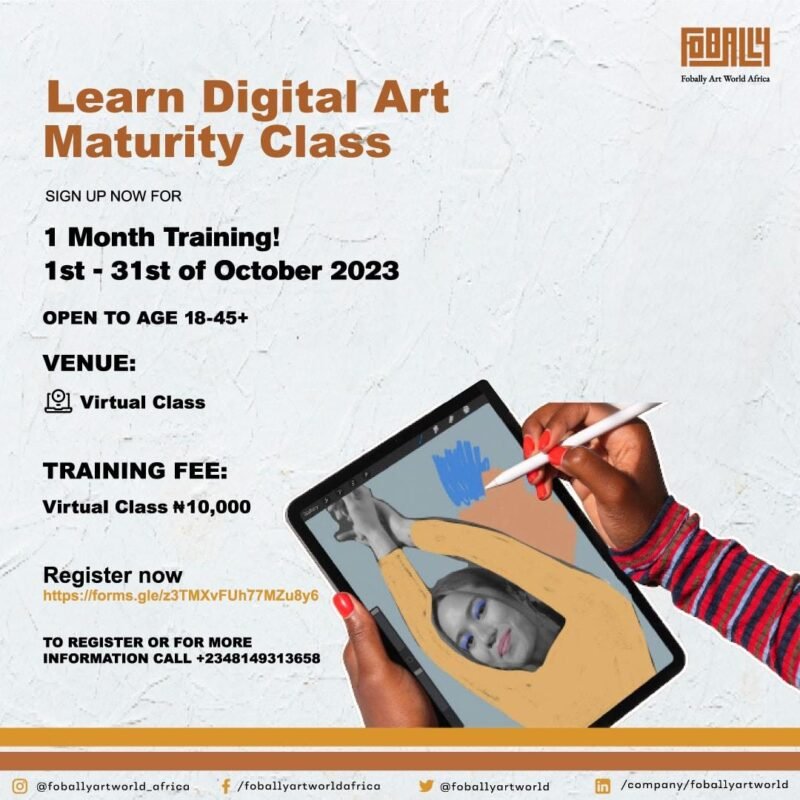Training Curriculum Overview:
LEARNING SUMMARY
The world of today is driven by Technology, therefore, the unprecedented digital transformation in every industry. The Art industry is continuously going through technological transformations that require the urgent attention of Traditional Artists.
In this course, students will acquire an in-depth understanding of digital painting and illustration techniques. The student will be introduced to digital software(s) that offers new possibilities and will explore and experiment with digital tools that can simulate and enhance art practice. Students will create their own art pieces using Adobe Photoshop themselves.
LEARNING OBJECTIVES
Understanding the basic elements of art and design principles, to strengthen the visual impact of a work of art.
Understand and use Adobe Photoshop software for digital painting and illustration.
Develop a unique vocabulary for digital arts
Improve visual problem-solving skills and critical thinking.
Develop a consistent habit of making images and increasing artistic confidence
LEARNING OUTLINE
Getting started
- Introduction to Adobe Photoshop software
- Getting acquainted with tools for digital art
- Creating a new document
- Settings and resolutions for digital art
- How to save / formats
Mark Making
- Photoshop Brushes
- Doodles and noodle
- Expressing emotions with line
- Color in space
Tone & Texture
- Study and interpretation of light and shade
- Texture simulation
- Still life
- Tonal gradation in painting
Color theory
- Use of colors
- Color wheel
- Selecting colors
Portraits
- Understanding the face forms and features
- Face proportion
- Making portraits from image photograph
Learning Tools/ Requirements
- Laptop or desktop computer with Adobe Photoshop installed
- Graphics tablet with pen stylus
- Sketchbook/ drawing book